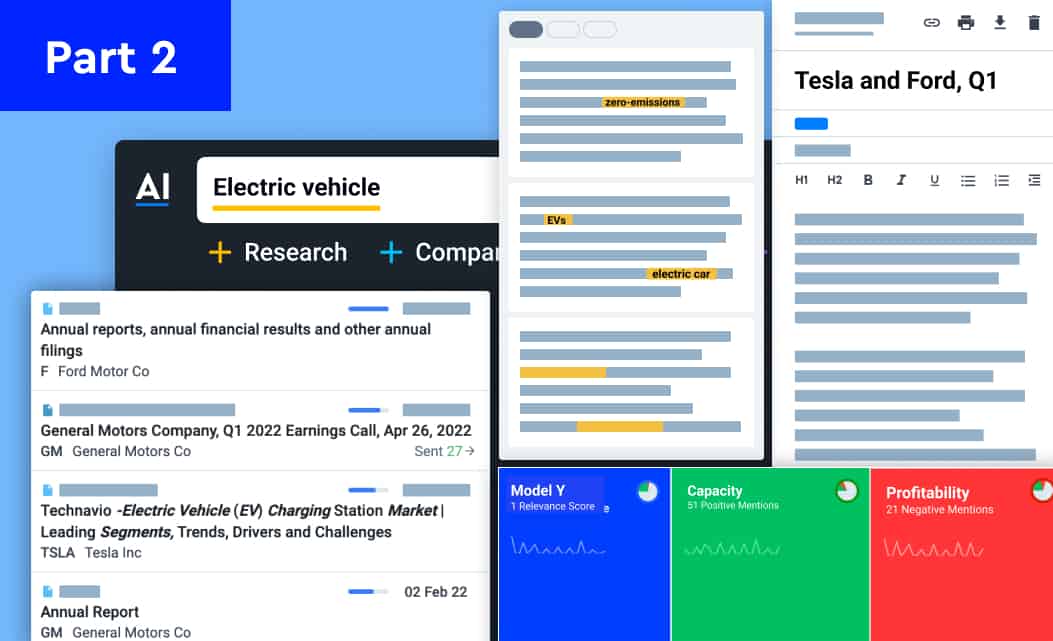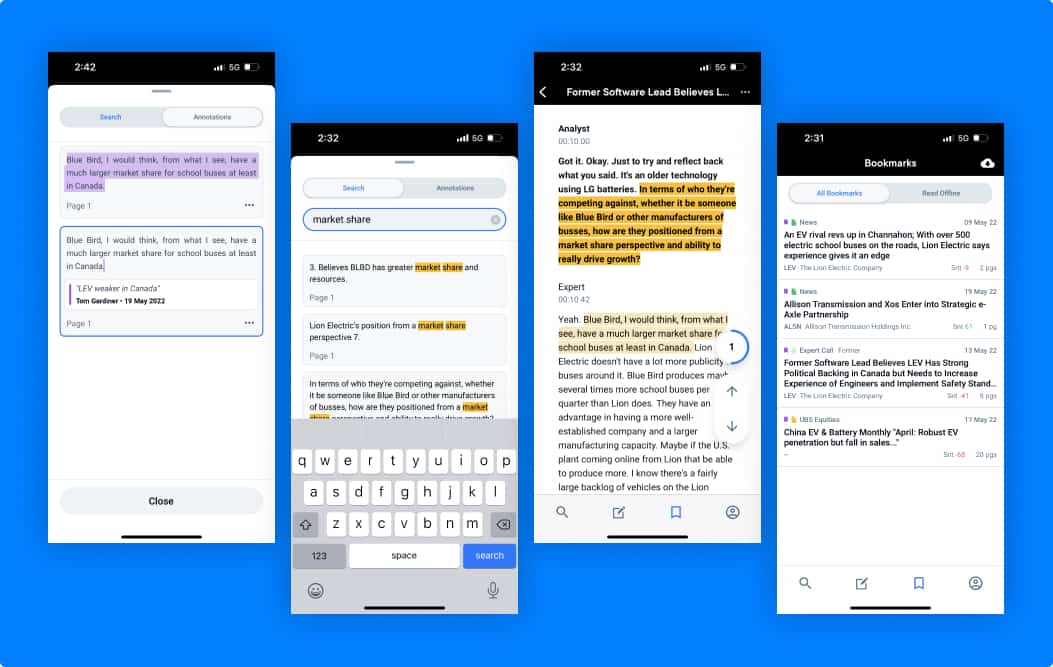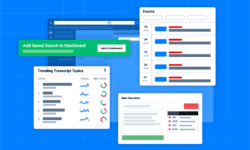The Complete Guide to Conducting Competitive & Market Landscape Analyses
Get the guide
Picture the worst-case scenario: you’re using CTRL+F to find key metrics in multiple PDF documents, or from publicly available information. Not only does this cumbersome process eat up time, it only shows public information and carries a high risk of missing key insights and information from non-publicly accessible documents. CTRL+F also doesn’t understand synonyms, meaning the thing you’re looking for will likely slip through the cracks. Not to mention, in the rare moments you do find the right information, you have no way to export the data easily and use it in modeling, adding a high risk of making a data entry mistake.
Fortunately, with AlphaSense, there is a quick and easy way to find, export, and leverage market share and growth potential information for the overall landscape and individual companies.
In part 1 of our market landscaping series, How To Conduct a Competitive and Market Landscape Analysis, we successfully identified all the companies, and quickly got up-to-speed on unfamiliar players in a particular space. Now we have the opportunity to save even more time, leveraging AlphaSense’s smart AI-powered search, to identify key metrics for each company.
In this second part of our market and competitor landscape or due diligence workflow, we successfully identify the market share and growth potential of specific companies in the landscape.
Let’s dig into that process deeper.
Quickly Seeing the Overall Potential
First, I am looking to identify the market size and growth potential from an overall landscape perspective. I start by building a specific search that yields results on CAGR, market share, and TAM numbers:
By using the “#” sign in my search, I can easily focus results on finding numbers, beyond just mentions of keywords and their synonyms. AlphaSense immediately saves me time by ignoring instances where the phrases or synonyms are mentioned without numbers.
PRO TIP: Save even more time and maximize your results by filtering content sources using the quick facet filters to search across industry and broker reports. In this case, I initially only wanted numbers that represent the overall space, which is much more likely to be found in industry and broker reports vs. company documents (i.e. company-specific numbers and metrics).
Aside from finding numbers and data in the written part of reports, I can also get a number of hits in any relevant tables. That way, if I find a useful table, I can easily decide to export the data to Excel one-by-one, or view all tables in a document and export them all at once.
Now I can easily locate data that tells me about the overall potential of the space and the players within it.
Isolate Company-Specific Data
The next step is to build a picture of market share and growth potential for individual companies. I may have already gleaned some information from the industry and broker research, but it is always helpful to validate and fill any gaps.
Going back to The Lion Electric Company, I leverage the same search as before in trying to find the TAM, CAGR, and market share, but removed the industry keyword. Now I added in the company ticker (LEV) plus the additional content filter for event transcripts:
Although the above table’s main purpose is in showing revenue, it also has key information on The Lion Electric Company’s expected CAGR through 2023, alongside other competitors in the space.
The benefit of having access to broker research through Wall Street Insights is the ability to quickly leverage information and data already compiled by expert researchers.
Continue Research on the Go
With AlphaSense’s new and improved iOS app, I can take my research on the go. Not only can I search and read key research and documents during my commute, but I can also listen to expert calls and earnings transcripts.
The best part? Anything I do on mobile is also present when I access AlphaSense back at my desk, including my search history and saved searches. This provides a seamless experience, allowing me to be productive whenever and wherever I have the opportunity.
PRO TIP: Before you leave your desk, you can bookmark documents and expert calls to catch up on during your commute. Once in the app, head straight to the bookmarks tab and easily access exactly what you need.
Plus, through the app, I can take collaboration on the go. Whenever ideas or thoughts come to me, I can easily annotate, or if I find something of interest for a colleague, share snippets and notes with them.
Using AlphaSense, I have accurately and efficiently collated all the data I need to build a complete picture of each individual company, and the overall landscape.
Check out this video on how to conduct a more comprehensive landscape analysis in less time. Want to get on the platform and see for yourself? Unlock a free trial of AlphaSense here.